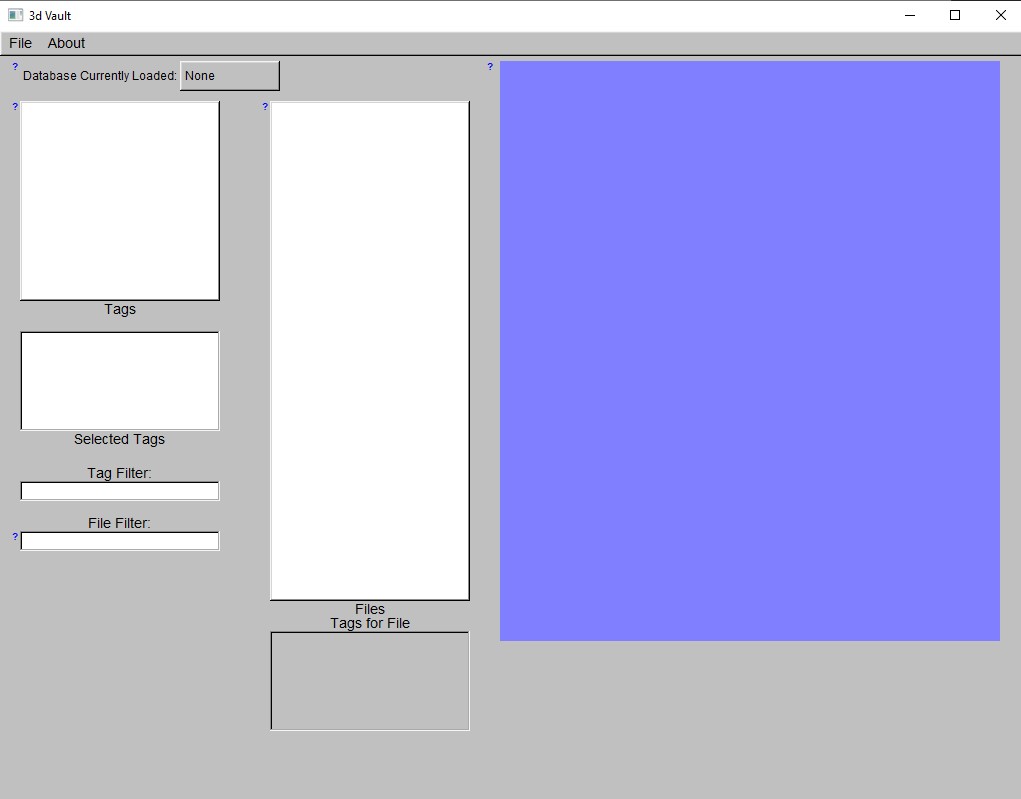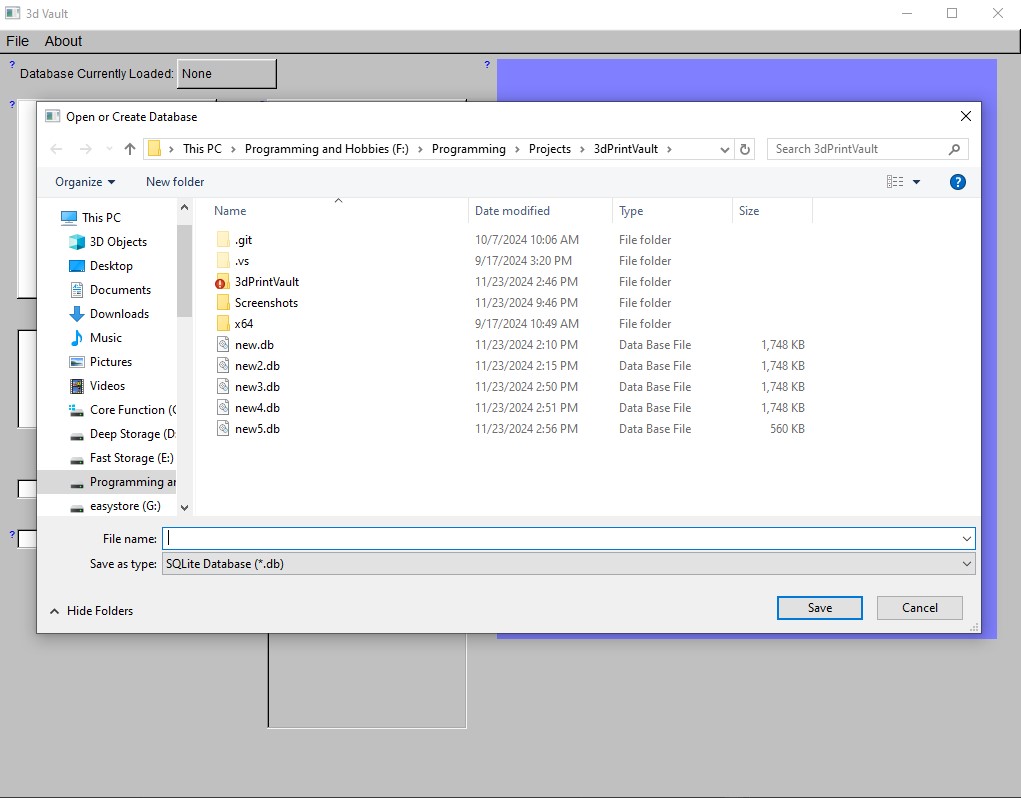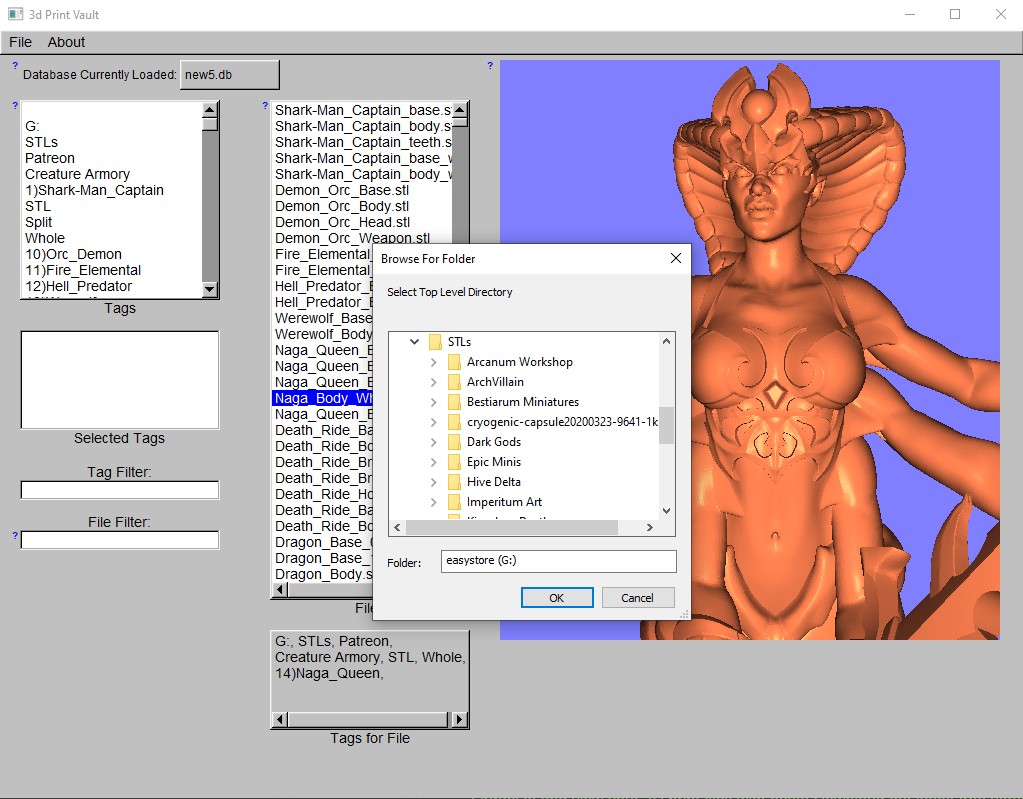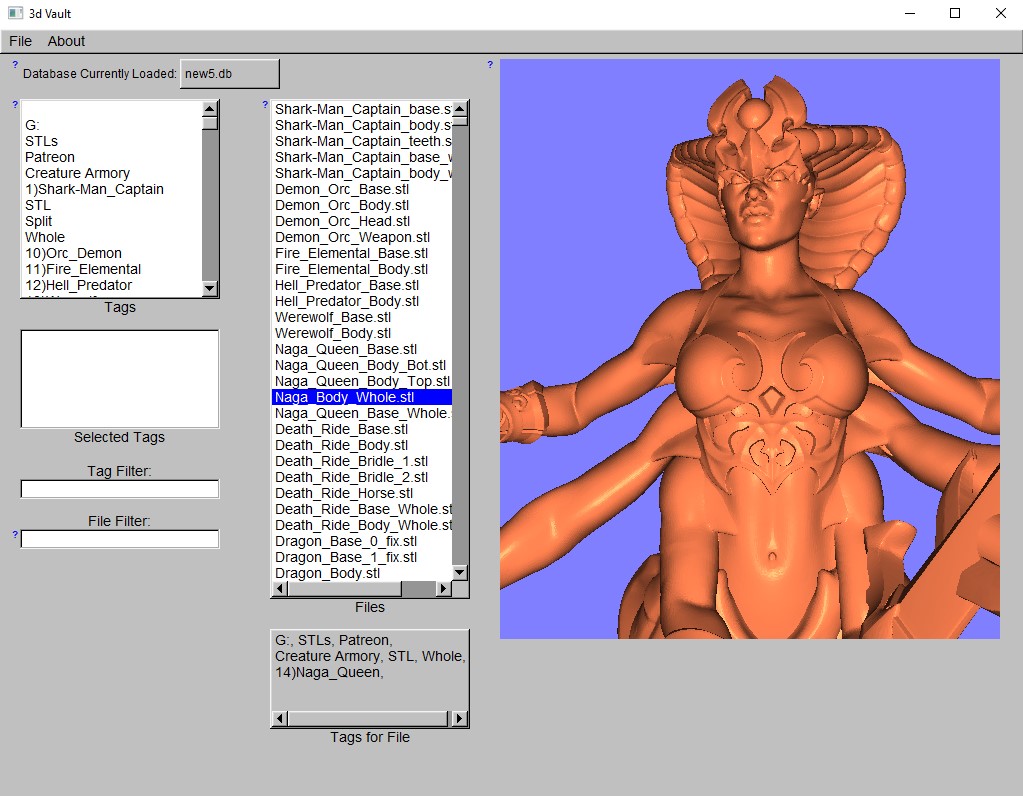Key Features of 3D Print Vault
Unlimited Databases
Create and manage as many databases as you need to keep track of your 3D objects (subject to your hard drive space).
Intuitive Tagging System
Files are automatically tagged during their initial import based on folder names. Easily add custom tags by right-clicking on files for seamless organization.
Effortless Filtering
Instantly filter your file list by associated tags, helping you quickly locate the files you need.
Advanced Search
Use string-based search to find files with partial or full matches, making file discovery fast and efficient.
Built-in 3D Viewer
Visualize your 3D objects directly in the app’s viewport without needing external software.
Organize and view your 3D print files with ease! Download the latest free version below:
Download 3D Print Vault 1.1 Download 3D Print Vault 1.0If you would like to support this project or any of my other projects, head over to buymeacoffee.com/aszhthebol5, or visit patreon.com/AszhTheBold to support and get access to new features and sneak previews of all of my projects.